Twitter for translators?
|
|---|
| | Kathy Saranpa 
Finland
Local time: 22:44
Member (2003)
Swedish to English
+ ...
| Potential Twitter convert | Apr 10, 2011 |
This is the first time I've actually thought about using Twitter. Thanks for the article!
| | | | | NICE way to give details. | Apr 11, 2011 |
Let me honest with you.. I do have twitter account but never find it useful as before, but the way you have given information i have to accept that i should try this..
thanks
| | | |
Although I understand the principle and the socializing/linking potential, I'd have two "potential Twitter user" questions:
1) When I visit for example Hansson's Twitter page at http://twitter.com/#!/erik_hansson, there are these tweets:
"RT @erik_hansson What's in a name? #... See more Although I understand the principle and the socializing/linking potential, I'd have two "potential Twitter user" questions:
1) When I visit for example Hansson's Twitter page at http://twitter.com/#!/erik_hansson, there are these tweets:
"RT @erik_hansson What's in a name? #Personal #names in different countries http://bit.ly/ggJE7j #history"
"@babatabita Thanks a lot for RT! This page finally explains #Czech names like Smetana (cream), Kalhoty, Stojespal, Pelikán."
Alright, I assume RT stands for retweet, but how do I find out the very original message / idea about personal names - why does babatabita send a tweet to erik about this? How does a "normal" user get to know what is the flow of this public conversation?
2) How does a 160-character message work for business self-promotion (except for "being there"), and how is that shared with the right people actually interested in that promotion? I will be happy to stay corrected if someone gives an example, but at the moment more than anything else it looks to me as a speeded-up journalism / links service?
Thank you!
[Edited at 2011-04-11 10:41 GMT] ▲ Collapse
| | | | RominaZ 
Argentina
English to Spanish
+ ...
| How Twitter works | Apr 11, 2011 |
Dear Tomas,
There are certain features within Twitter that help you follow the conversations. Those who are logged in can see an icon resembling a speech bubble that shows that there is a dialogue unfolding. For the case you mention, see the image below:

If you want to say or ask something to someone... See more Dear Tomas,
There are certain features within Twitter that help you follow the conversations. Those who are logged in can see an icon resembling a speech bubble that shows that there is a dialogue unfolding. For the case you mention, see the image below:

If you want to say or ask something to someone on Twitter you simply use the @ plus the twitter username. For example, @ProZcom to say something to ProZ.com. Note that you do not need to be following that account to do that.
You can also save searches to track occurrences of certain words in which you may be interested. For example, you may want to save a search for instances of the following hashtag #xl8, which is the hashtag used for translation. In that way you will be tracking all the comments that are there on Twitter that contain that hashtag. See image below.
By clicking on "@Mentions" you can see who has mentioned your twitter name on Twitter . For example, in the case of ProZ.com's account, that tool will show all the occurrences of @ProZcom that appear on Twitter
You can also see the instances in which your Tweets have been retweeted by clicking on Retweets.

Then, there are other platforms such as "Hootsuite" for example that allow you to create as many streams as you want to track occurrences of certain keywords in which you may be interested. In my case I find Hootsuite to be very useful.
Regarding your second question, by tweeting useful and interesting content and using the right hashtags and getting retweeted you get to be known. In principle on Twitter's timeline you only see the tweets of those who you are following. However, by tracking certain keywords and hashtags you can hear (or read) what other people in the industry are saying on Twitter . In this way you may decide to follow new people previously unknown to you. The reverse case also applies. If you Tweet useful content and you use the right hashtags your tweets will be heard (read) by others and you will get known.
Hashtags are created with this symbol "#". There are currently widely used hashtags: #xl8 for translation and #L10n for localization, for example. Industry events also have a hashtag that are usually announced in the days previous to the event, for example #CertPROs was the hashtag to track the content of the virtual powwow for the Certified PRO members http://www.proz.com/translation-news/?p=23123 , #LTAC was the hashtag for the LUSPIO Translation Automation Conference see: http://www.proz.com/translation-news/?p=22948
I hope this has answered your questions. Let me known.
Best regards,
Romina ▲ Collapse
| | |
|
|
|
| Twitter Guide | Apr 11, 2011 |
If anyone is interested in learning more about how to manage your Twitter account as well as attract followers, please e-mail me at info@treasurestranslations.ca for a free Twitter Guide.
| | | |
Can you please explain the lists concept? That is one thing I did not get .... in using twitter
| | | | RominaZ 
Argentina
English to Spanish
+ ...
| Twitter Lists | Apr 12, 2011 |
Hi Alina,
Twitter users can organize others into groups, or “lists”. When you click to view a list, you'll see a stream of Tweets from all the users included in that group.
Note: you don't need to follow another user to add them to a list; if you want to read a user's Tweets but not see their messages in your main timeline every day, lists allow you to do that. Similarly, following someone else's list does not mean you follow all users in that list. Rather, you follow the list itself.
How to Create a List
To create a new list, follow these instructions:
#Visit the profile of the first user you would like to add to your list
#Click the list drop-down, which looks like the icon above
#At the bottom of the drop-down menu, click "Create list"
#Enter the credentials of your list, and choose whether others can see it or whether it is private
#Check to see if the user you wanted to add was successfully included in that list: to do #this, click the list drop-down. A blue check will be added next to lists in which that user is included (shown below under "Adding or Removing People")
Some notes about Lists:
#20 lists per user
#List names cannot begin with a numerical character
#List names cannot exceed 25 characters
#Maximum of 500 accounts on each list
See http://support.twitter.com/articles/76460-how-to-use-twitter-lists
This means that in your timeline you see the Tweets of all the people you are following but if you create a list for only some of them (let's say those who tweet only about translation) by clicking on that list you'll only see their tweets. Lists help you organize the content of the tweets you are interested in. For example, you can create a list of people that discuss translation-related topics and another for those who discuss sports, for example, in the timeline you'll see all the tweets mingled together in chronological order but if you click on list or the other you will only see those tweets by the people in that list.
Let me know if this is clear enough.
Best regards,
Romina
| | | | Marta Stelmaszak (X) 
Local time: 20:44
Polish to English
+ ...
| Why Twitter works? | Jun 1, 2011 |
At first, I have set up my Twitter account and being disappointed, I decided to never log in again (140 characters? All these @'s and #'s?). But people were talking, so I got down to reading. Now, I am using Twitter throughout the day, not only to socialise, but also develop and look for prospective clients.
As I don't like wasting knowledge, I've prepared a presentation on using Twitter for... See more At first, I have set up my Twitter account and being disappointed, I decided to never log in again (140 characters? All these @'s and #'s?). But people were talking, so I got down to reading. Now, I am using Twitter throughout the day, not only to socialise, but also develop and look for prospective clients.
As I don't like wasting knowledge, I've prepared a presentation on using Twitter for Translators: http://www.wantwords.co.uk/martastelmaszak/?p=779 .
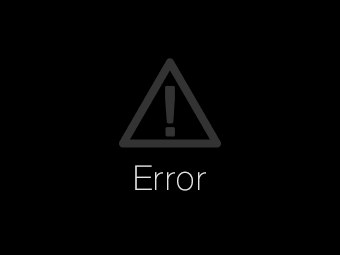
I hope you'll all enjoy it and spread the knowledge! ▲ Collapse
| | | | To report site rules violations or get help, contact a site moderator: You can also contact site staff by submitting a support request » Twitter for translators? | CafeTran Espresso |
|---|
You've never met a CAT tool this clever!
Translate faster & easier, using a sophisticated CAT tool built by a translator / developer.
Accept jobs from clients who use Trados, MemoQ, Wordfast & major CAT tools.
Download and start using CafeTran Espresso -- for free
Buy now! » |
| | Protemos translation business management system |
|---|
Create your account in minutes, and start working! 3-month trial for agencies, and free for freelancers!
The system lets you keep client/vendor database, with contacts and rates, manage projects and assign jobs to vendors, issue invoices, track payments, store and manage project files, generate business reports on turnover profit per client/manager etc.
More info » |
|
| | | | X Sign in to your ProZ.com account... | | | | | |












