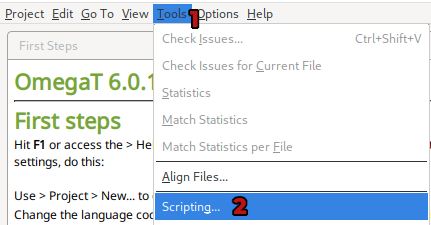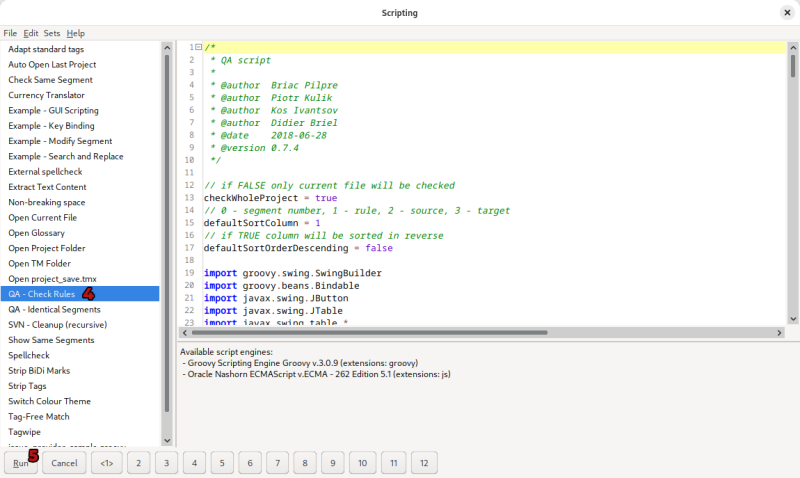There is no moderator assigned specifically to this forum. To report site rules violations or get help, please contact site staff » 💡 How to Perform QA Checks in OmegaT?
| ||||||||||||||||||||||||||||||||||||||||||||||
Your current localization setting
English
Select a language
Close search