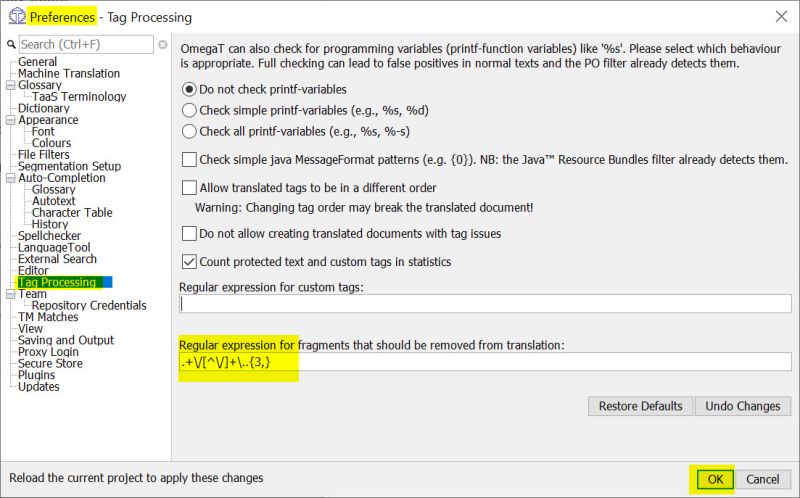Excluding strings using pattern matching Thread poster: alanbrod
|
|---|
alanbrod
Japan
Local time: 11:04
Japanese to English
I'm translating a number of web pages which have large numbers of images in them. Opening the html source in OmegaT, the html tags are all hidden as expected but I would also like to hide all the image filenames which of course don't need to be translated. For the occasional string there would be no problem, but the file I'm working on at the moment has a large number. Probably 50% of the segments are paths and filenames.
Is there some way to stop these being displayed in the editor... See more I'm translating a number of web pages which have large numbers of images in them. Opening the html source in OmegaT, the html tags are all hidden as expected but I would also like to hide all the image filenames which of course don't need to be translated. For the occasional string there would be no problem, but the file I'm working on at the moment has a large number. Probably 50% of the segments are paths and filenames.
Is there some way to stop these being displayed in the editor pane? They are the values of href and scr attributes and all have the form: subfolder/anotherSubfolder/filename.jpg although the depth of the path (ie the number of slashes) is not constant.
I don't want to hide the values of the title and alt attributes in the same tags. At the moment they are being displayed as separate segments so there's no problem there. ▲ Collapse
| | | |
Stepan Konev 
Russian Federation
Local time: 05:04
English to Russian
I am not an OmegaT user but I suppose you can filter segments by this regular expression:
^(?>(?!.+\/[^\/]+\..{3,}).)*$
To this effect, press Ctrl+F, paste the regex, click Search, click Filter.
OmegaT will show you all segments that do not contain any file path.
| | | |
Stepan Konev 
Russian Federation
Local time: 05:04
English to Russian
Also you can use the following regex:
.+\/[^\/]+\..{3,}
to 'remove' all the file path segments from translation. It won't hide or literally remove them but highlight them in red. I am not sure though, but my guess is that it somehow excludes those segments from the QA or verification process.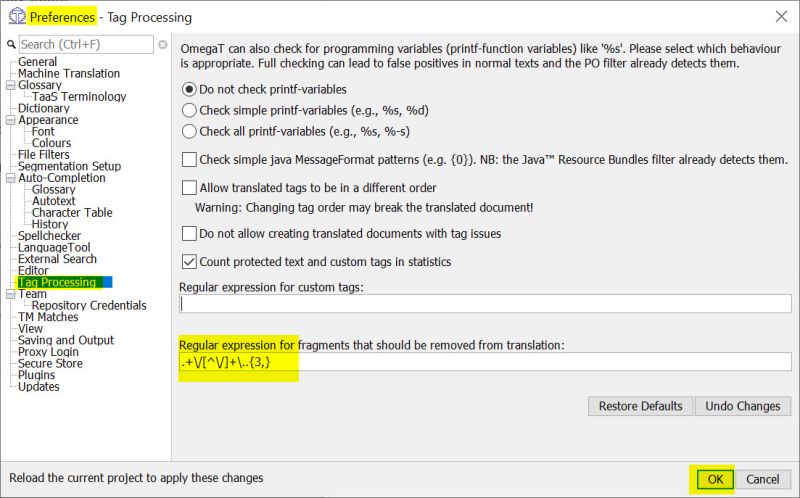
[Edited at 2022-06-11 19:04 GMT]
| | | |
alanbrod
Japan
Local time: 11:04
Japanese to English
TOPIC STARTER
Thank you for your quick reply.
I hadn't realised it was possible to sync the search results with the content of the editor pane.
This works well and is best for me as it totally declutters the editor.
Using the regex as suggested in the tag processing preferences doesn't seem to work as expected. It matches segments with tag end markers (eg ). Putting the regex in the Regular expressions for custom tags field works for the file paths only but greys them o... See more Thank you for your quick reply.
I hadn't realised it was possible to sync the search results with the content of the editor pane.
This works well and is best for me as it totally declutters the editor.
Using the regex as suggested in the tag processing preferences doesn't seem to work as expected. It matches segments with tag end markers (eg ). Putting the regex in the Regular expressions for custom tags field works for the file paths only but greys them out and leaves them marked purple so there is still clutter and the purple makes it more difficult to see if there are untranslated segments which need translation. ▲ Collapse
| | | |
There is no moderator assigned specifically to this forum.
To report site rules violations or get help, please contact
site staff »
Excluding strings using pattern matching
| Trados Studio 2022 Freelance |
|---|
The leading translation software used by over 270,000 translators.
Designed with your feedback in mind, Trados Studio 2022 delivers an unrivalled, powerful desktop
and cloud solution, empowering you to work in the most efficient and cost-effective way.
More info » |
|
| LinguaCore |
|---|
AI Translation at Your Fingertips
The underlying LLM technology of LinguaCore offers AI translations of unprecedented quality. Quick and simple. Add a human linguistic review at the end for expert-level quality at a fraction of the cost and time.
More info » |
|