A question on OmegaT segmetation Thread poster: QUOI
|
|---|
QUOI 
Chinese to English
+ ...
I just start using OmegaT (about 1 hour ago) to translate/localise an interface written in C which the client has supplied in a txt file with something like:
$c_capt_searchto[BY_DEPARTURE] = "Departures To:";
$c_capt_searchto[BY_ORDERDATE] = "Creation Date To:";
$c_capt_searchto[BY_STAY] = "Stay To:";
$c_capt_searchid[BY_CUSTOMER] = "Customer Name:";
$c_capt_searchid[BY_ORDERNUMBER] = "Reference Number:";
My question is about paragr... See more I just start using OmegaT (about 1 hour ago) to translate/localise an interface written in C which the client has supplied in a txt file with something like:
$c_capt_searchto[BY_DEPARTURE] = "Departures To:";
$c_capt_searchto[BY_ORDERDATE] = "Creation Date To:";
$c_capt_searchto[BY_STAY] = "Stay To:";
$c_capt_searchid[BY_CUSTOMER] = "Customer Name:";
$c_capt_searchid[BY_ORDERNUMBER] = "Reference Number:";
My question is about paragraph segmentation. OmegaT treats the first 3 lines as a paragraph (1 segment) and the 2nd lot as a separate paragraph (2nd segment) even though each of these lines has a paragraph return at the end. Is there a setting so OmegaT does it line by line (each line is already a paragraph as I can see.)
Can anyone help please? Thank you in advance. ▲ Collapse
| | | |
Marc P (X) 
Local time: 04:30
German to English
+ ...
| "A question on OmegaT segmetation" | May 20, 2008 |
In Project > Properties > Segmentation, modify the segmentation rules so that OmegaT segments after :";
- see the manual for precise details.
Marc
| | | |
Didier Briel 
France
Local time: 04:30
English to French
+ ...
| Depends on the text filter options | May 20, 2008 |
abinitio wrote:
I just start using OmegaT (about 1 hour ago) to translate/localise an interface written in C which the client has supplied in a txt file with something like:
$c_capt_searchto[BY_DEPARTURE] = "Departures To:";
$c_capt_searchto[BY_ORDERDATE] = "Creation Date To:";
$c_capt_searchto[BY_STAY] = "Stay To:";
$c_capt_searchid[BY_CUSTOMER] = "Customer Name:";
$c_capt_searchid[BY_ORDERNUMBER] = "Reference Number:";
My question is about paragraph segmentation. OmegaT treats the first 3 lines as a paragraph (1 segment) and the 2nd lot as a separate paragraph (2nd segment) even though each of these lines has a paragraph return at the end. Is there a setting so OmegaT does it line by line (each line is already a paragraph as I can see.)
Since you mention a text file, I suppose you use the text filter. In which case you have three possible ways of interpreting paragraphs. The options are:
Segment source text into paragraphs on:
- Line breaks
- Empty lines
- Never
You are obviously using the second option. To change it, go to Options/File Filters/Options.
That said, OmegaT has a specific filter for the kind of document you are localizing.
It is called "Key=Value text files". It will automatically recognize the "=" in your document, so you will have only "Departures To:"; to translate, instead of $c_capt_searchto[BY_DEPARTURE] = "Departures To:";
To use this filter, you can simply rename your text file to .ini.
Didier Briel
| | | |
| As Marc + specific stuff for .txt files | May 20, 2008 |
Check Options > File Filters, select "Text Files" and click on Options.
You can set segmentation to be at "line breaks", "Empty lines", or "Never".
Select the first.
You'll also need to create a few specific rules to separate the code from the contents.
| | |
|
|
|
| Didier, that was fast :) | May 20, 2008 |
And very appropriate.
| | | |
QUOI 
Chinese to English
+ ...
TOPIC STARTER | Thanks everyone! Really appreciate your help. | May 20, 2008 |
Thanks Didier, that's great. More manual reading and experimenting for me.
| | | |
There is no moderator assigned specifically to this forum.
To report site rules violations or get help, please contact
site staff »
A question on OmegaT segmetation
| Pastey |
|---|
Your smart companion app
Pastey is an innovative desktop application that bridges the gap between human expertise and artificial intelligence. With intuitive keyboard shortcuts, Pastey transforms your source text into AI-powered draft translations.
Find out more » |
|
| CafeTran Espresso |
|---|
You've never met a CAT tool this clever!
Translate faster & easier, using a sophisticated CAT tool built by a translator / developer.
Accept jobs from clients who use Trados, MemoQ, Wordfast & major CAT tools.
Download and start using CafeTran Espresso -- for free
Buy now! » |
|