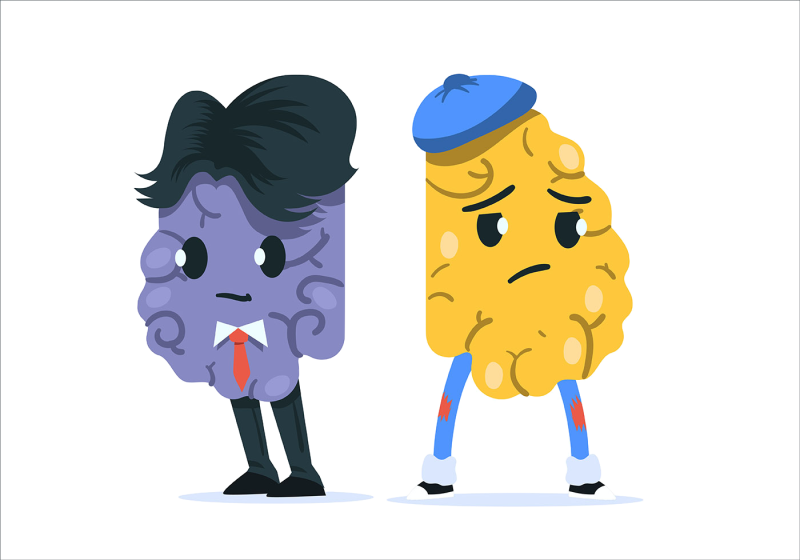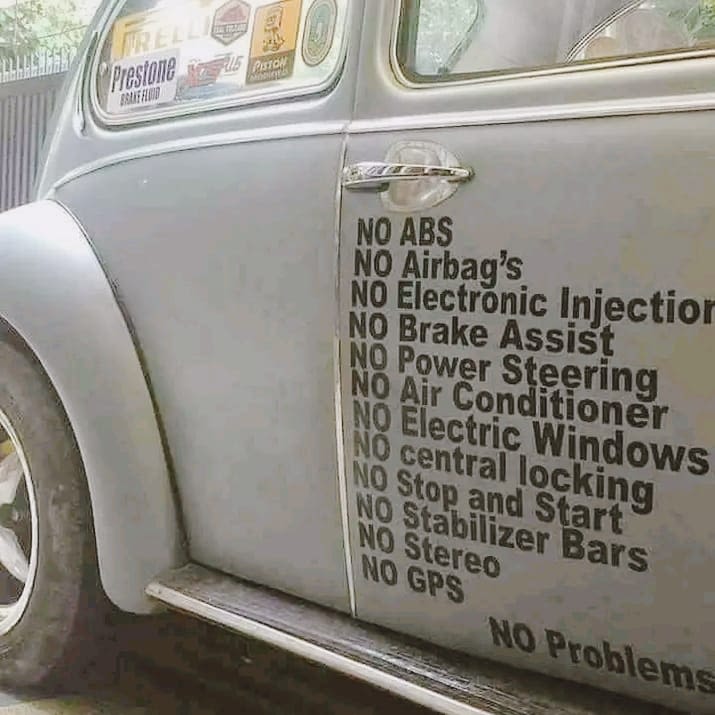| Pages in topic: < [1 2 3] |
CafeTran is integrating ChatGPT: preview available for licensed users Thread poster: Lucia Leszinsky
|
|---|
| How do you know? | May 20, 2023 |
Baran Keki wrote:
It just genuinely surprises me that there are some translators who seem to enjoy this technological stuff (AI, CAT tools, MT whatever) more than the actual job of translation itself.
How can you be sure? Perhaps they like working with language as much as they enjoy tweaking their tools?
One hemisphere of the brain for technology, the other for language.
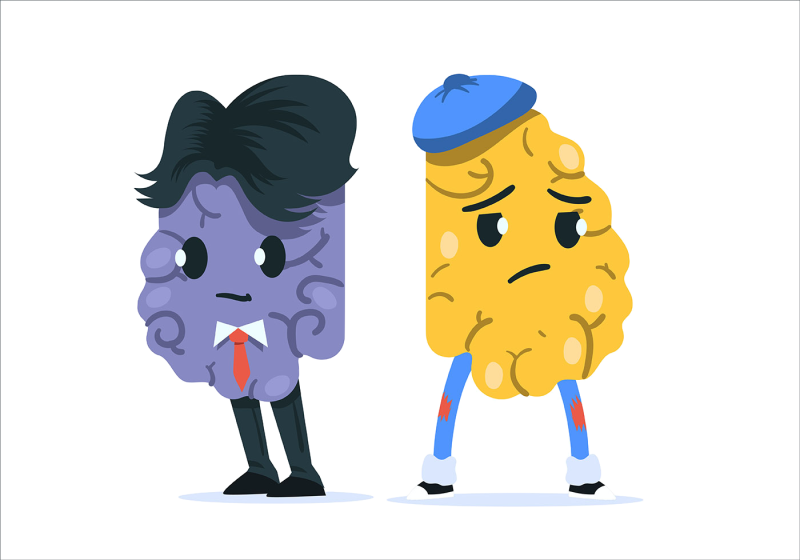
| | | |
> You mean: either you have an exact match or you don't?
No, I mean "translated or not". Btw, perhaps the AI might just give the translator only that simple distinction to check, correct and approve it. The notion of fuzziness and exactness would be gone with this new technology, wouldn't it? Hmm... .
| | | |
Baran Keki 
Türkiye
Local time: 10:10
Member
English to Turkish
Hans Lenting wrote:
How can you be sure? Perhaps they like working with language as much as they enjoy tweaking their tools?
One hemisphere of the brain for technology, the other for language.
If I had the aptitude for both, like you evidently do, I'd definitely choose the one that pays the most (which, in this case, I suspect it would be technology). But, the evil ChatGPT will put the web developers and software engineers out of business just like the hapless translators, won't it?
| | | |
| Correct account set-up procedure? | May 20, 2023 |
I tried the instructions given on the CTE forum to get a ChatGPT API, but I couldn't find how to do it. Then I logged in into my existing OpenAI account and created an API there, but it doesn't work in CTE ("Service not available").
Since the website didn't ask for my credit card data, I presume that that was not the API I need to work with CTE.
Would some one please give me the exact URL where the gpt-3.5-turbo API can actually be created?
Many thanks
| | |
|
|
|
| Add billing details | May 21, 2023 |
I got it to work after adding my billing data.
| | | |
| Post removed: This post was hidden by a moderator or staff member for the following reason: Empty post |
| Doesn't work with target here | May 21, 2023 |
Igor Kmitowski wrote:
You can edit the Rephrase message in Options changing it to:
Rephrase the following text in {target} language:
In my set up, Message 1 is "Rephrase the following text in {target} language", but ChatGPT rephrases the source instead.
| | | |
| I used this URL | May 21, 2023 |
Mario Cerutti wrote:
Would some one please give me the exact URL where the gpt-3.5-turbo API can actually be created?
I looked back in Safari's history and found this URL:

So please try this link:
https://platform.openai.com/account/billing/payment-methods
[Edited at 2023-05-21 05:28 GMT]
| | |
|
|
|
| All done, thanks | May 21, 2023 |
Hans Lenting wrote:
Mario Cerutti wrote:
Would some one please give me the exact URL where the gpt-3.5-turbo API can actually be created?
I looked back in Safari's history and found this URL:

Thank you Hans, I've just been able to have it to work by adding my billing data (I had already obtained the API).
[Edited at 2023-05-21 06:25 GMT]
| | | |
Baran Keki wrote:
If a newbie looking to dip their toes into translation business were reading this forum thread, they would most likely be put off by the sheer nerdy, geeky, techy, alien stuff, all somehow involved in the translation process.
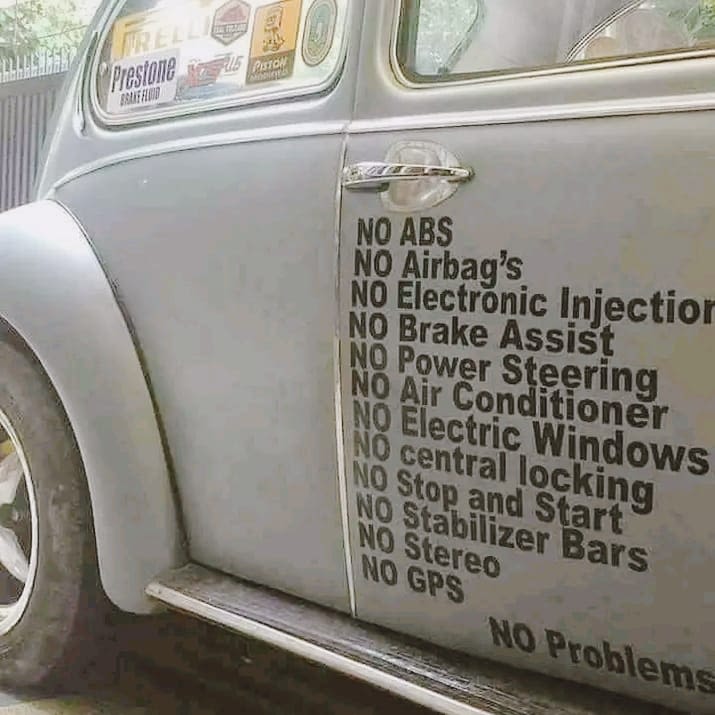
| | | |
Tom in London
United Kingdom
Local time: 08:10
Member (2008)
Italian to English
| Possessive airbag | May 21, 2023 |
Hans Lenting wrote:
Baran Keki wrote:
If a newbie looking to dip their toes into translation business were reading this forum thread, they would most likely be put off by the sheer nerdy, geeky, techy, alien stuff, all somehow involved in the translation process.
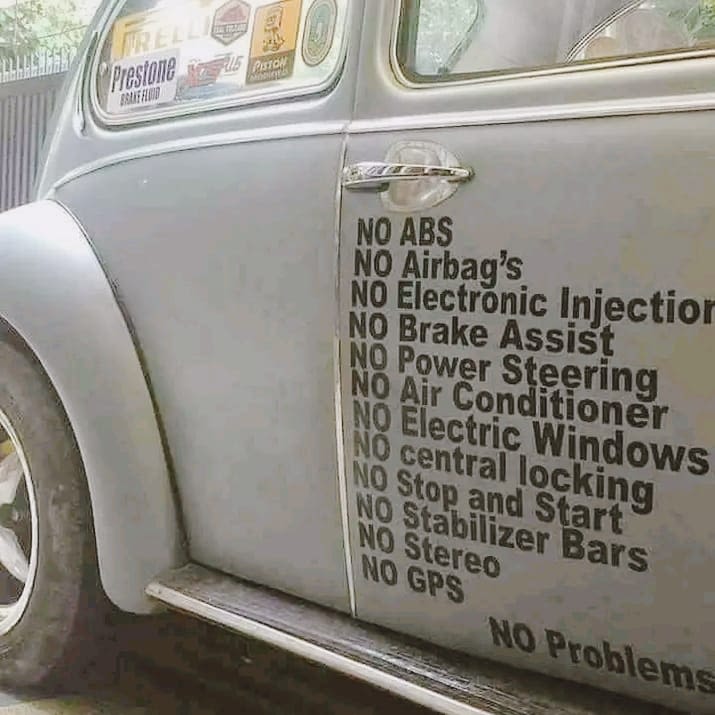
No airbag's what?
| | | |
| Drag & Drop / Keyboard Shortcuts | May 23, 2023 |
Can Drag & Drop from the AI pane be added?
Will the user be able to set keyboard shortcut in the AI's Option dialogue box?
| | |
|
|
|
Yes, dragging functionality will be added in the final release. I am not sure about the keyboard shortcut for the Options button. Shortcuts are valuable and they should be reserved for the frequent actions. Once you set your AI options, the are opened rarely. The button click should do.
| | | |
| Preview update 2 | May 24, 2023 |
The preview of CT-L1 Linguist AI interface has been updated:
- increased the number of AI message (prompt) buttons the user can customize in Options > Messages tab.
- added a keyboard shortcut for the transfer of AI translation into the target segment.
- the AI response can be transferred to the target language segment via mouse selection (dragging).
- hiding of the message buttons via the CT-L1 context menu.
It's great to see your comments and feedbac... See more The preview of CT-L1 Linguist AI interface has been updated:
- increased the number of AI message (prompt) buttons the user can customize in Options > Messages tab.
- added a keyboard shortcut for the transfer of AI translation into the target segment.
- the AI response can be transferred to the target language segment via mouse selection (dragging).
- hiding of the message buttons via the CT-L1 context menu.
It's great to see your comments and feedback. They are really helpful to adjust the AI interface and its functionality. Thank you!
[Edited at 2023-05-24 08:43 GMT] ▲ Collapse
| | | |
Tom in London
United Kingdom
Local time: 08:10
Member (2008)
Italian to English
| I don't think I need this | May 24, 2023 |
It's not clear to me what the AI interface actually does.
I don't think I need it.
| | | |
| Pages in topic: < [1 2 3] |