Can't see Matchboard Thread poster: mek0n
|
|---|
mek0n 
United Kingdom
Local time: 02:22
Member (2014)
German to English
I don't know why but in the project I am working on I don't have a Matchboard tab (others are ok). I can't find any way of opening the Matchboard. Can anyone help? Normally it seems to be there by default.
TIA
| | | | | Made floating? | Aug 9, 2018 |
mek0n wrote:
I don't know why but in the project I am working on I don't have a Matchboard tab (others are ok). I can't find any way of opening the Matchboard. Can anyone help? Normally it seems to be there by default.
TIA
Perhaps the Matchboard has been made floating? As far as I know, it cannot be closed at all.
| | | | mek0n 
United Kingdom
Local time: 02:22
Member (2014)
German to English
TOPIC STARTER | Think I found a workaround | Aug 9, 2018 |
Thanks, Hans, I hadn't thought of that possibility, but Matchboard if it is floating is not floating anywhere I can see, nor is there any way I can find of unfloating it.
I found however that if I closed the project and CT and then reopened CT and any other project, then closed that, and reopened my problem project, the Matchboard magically reappeared. So that appears to be one solution at least,
Regards, Ross
| | | |
mek0n wrote:
Thanks, Hans, I hadn't thought of that possibility, but Matchboard if it is floating is not floating anywhere I can see, nor is there any way I can find of unfloating it.
I found however that if I closed the project and CT and then reopened CT and any other project, then closed that, and reopened my problem project, the Matchboard magically reappeared. So that appears to be one solution at least,
Regards, Ross
Not sure which OS you are using, but FTR, if you're on macOS: press Fn+F3 to show all panes. There must be a corresponding keyboard shortcut for Windows/Linux.
| | |
|
|
|
mek0n 
United Kingdom
Local time: 02:22
Member (2014)
German to English
TOPIC STARTER
My operating system is Windows.
What is the title of your Fn+F3 shortcut in Preferences? - that might help me find the Windows equivalent
| | | |
Hans Lenting wrote:
Perhaps the Matchboard has been made floating? As far as I know, it cannot be closed at all.
I pressed Ctrl+W by accident (the w and z exchange places on the French keyboard), and it definitely shut the Matchboard.
After a LONG time spent trying to figure out and research how it could be restarted, I finally shut down CafeTran completely and when I restarted it, it had reappeared. (Unfortunately, simply closing the project didn't do anything -- CafeTran has to be completely shut down.)
| | | | | Create a Project Template | Jun 30, 2019 |
Samuel Keating wrote:
After a LONG time spent trying to figure out and research how it could be restarted, I finally shut down CafeTran completely and when I restarted it, it had reappeared. (Unfortunately, simply closing the project didn't do anything -- CafeTran has to be completely shut down.)
You don't have to shut down CafeTran Espresso 10 Croissant completely, when you use the magnificent Project Templates.
In a new or existing project, arrange all your favourite resources and select the languages and file format that you want to use for similar projects. Make sure that the Matchboard is visible. Save your arrangement as a new Project Template.
Next time when you inadvertently closed the Matchboard, close your current project from the Project menu. In the Dashboard menu select the correct Project Template and reopen your project: the Matchboard will be displayed again.
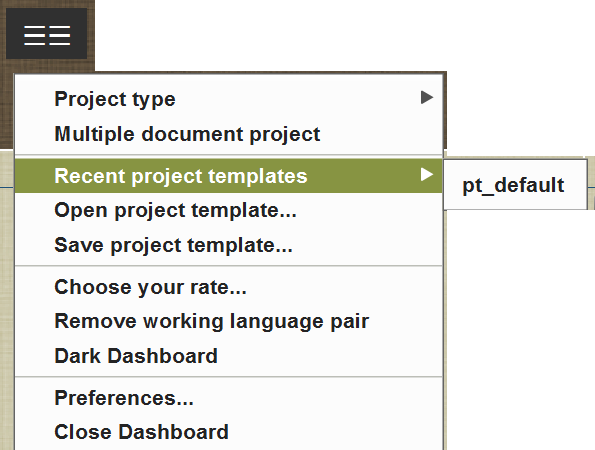
PS It would be nice if Project Templates could be loaded via the Project menu, e.g. to restore a pane arrangement or to switch to an alternative arrangement, e.g. for reviewing.
[Edited at 2019-06-30 09:59 GMT]
| | | | | shift F3, I think, no? Fn + F3 does nothing for me on Mac | Feb 17, 2021 |
Hans Lenting wrote:
mek0n wrote:
Thanks, Hans, I hadn't thought of that possibility, but Matchboard if it is floating is not floating anywhere I can see, nor is there any way I can find of unfloating it.
I found however that if I closed the project and CT and then reopened CT and any other project, then closed that, and reopened my problem project, the Matchboard magically reappeared. So that appears to be one solution at least,
Regards, Ross
Not sure which OS you are using, but FTR, if you're on macOS: press Fn+F3 to show all panes. There must be a corresponding keyboard shortcut for Windows/Linux.
| | |
|
|
|
Perhaps this setting is relevant?
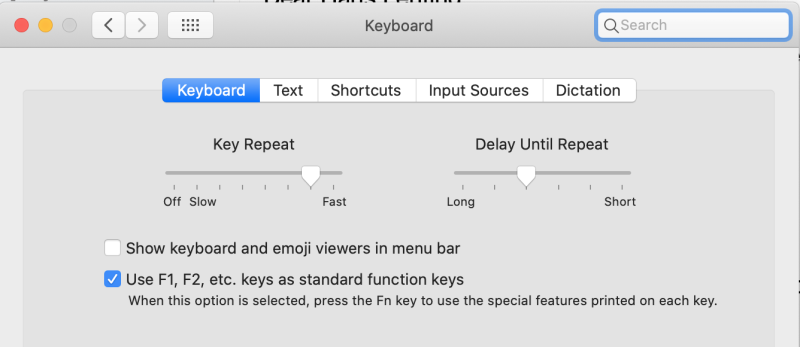
| | | | To report site rules violations or get help, contact a site moderator: You can also contact site staff by submitting a support request » Can't see Matchboard | Pastey |
|---|
Your smart companion app
Pastey is an innovative desktop application that bridges the gap between human expertise and artificial intelligence. With intuitive keyboard shortcuts, Pastey transforms your source text into AI-powered draft translations.
Find out more » |
| | CafeTran Espresso |
|---|
You've never met a CAT tool this clever!
Translate faster & easier, using a sophisticated CAT tool built by a translator / developer.
Accept jobs from clients who use Trados, MemoQ, Wordfast & major CAT tools.
Download and start using CafeTran Espresso -- for free
Buy now! » |
|
| | | | X Sign in to your ProZ.com account... | | | | | |