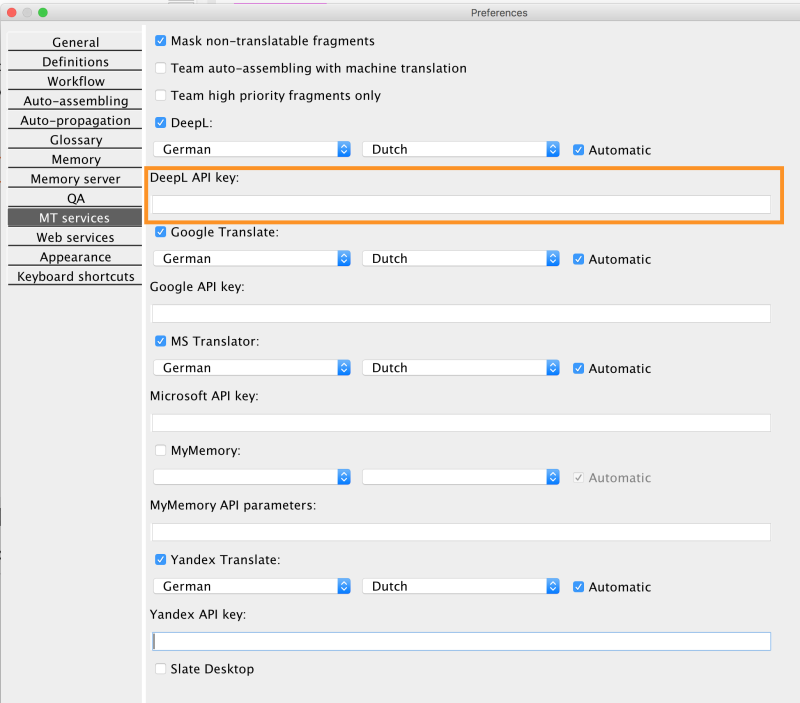DeepL integration in Cafetran? Thread poster: Alicia Vilaret
|
|---|
Hi!
Does anybody know how to integrate DeepL Pro in Cafetran?
Thanks in advance,
Ali
| | | |
| Two ways to integrate (activate) DeepL in CafeTran Espresso 2018 | Jun 7, 2018 |
Alicia Vilaret wrote:
Hi!
Does anybody know how to integrate DeepL Pro in Cafetran?
Thanks in advance,
Ali
Hi Alicia,
DeepL has already been fully integrated in CafeTran Espresso 2018. There are two ways to activate its integration:
- Make sure you have the latest version of CafeTran Espresso 2018.
- Check the DeepL box in the Free web resources and images section in the Dashboard.
- Or: Go to the MT tab in the Preferences and insert your DeepL Pro API key.
I've posted some articles about the differences between the free and the paid version of DeepL in this CT forum.
| | | |
Alicia Vilaret
Local time: 08:57
English to Spanish
+ ...
TOPIC STARTER
Thank you very much, Hans!
I have recently subscribed Deepl Pro and as I am still getting to know Cafe Tran I could not find the box to insert the API key.
Kind regards,
Alícia
| | | |
| Edit > Preferences | Jun 12, 2018 |
Hello Alícia,
Please see here:
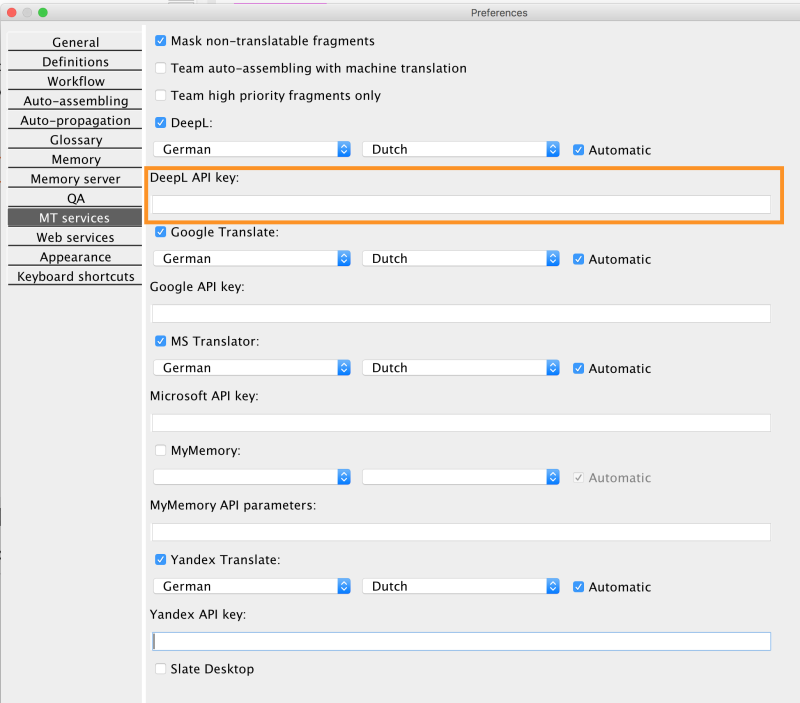
| | |
|
|
|
Alicia Vilaret
Local time: 08:57
English to Spanish
+ ...
TOPIC STARTER
Yes, I found it. Thanks again for your time.
Alícia
| | | |
| Pretranslation with MT? | May 16, 2019 |
I believe I won't go off-topic when I ask how do you actually pre-translate a document with, say, DeepL in CafeTran? Been searching the web and didn't find anything.
| | | |
| Pre-translate with MT | May 16, 2019 |
I assume you mean DeepL Pro with the API key.
In that case, open the project you wish to pre-translate with DeepL, and make sure DeepL is enabled.
In fact, this works for any MT engine configured in Edit > Preferences > MT services.
METHOD ONE - Pre-translate all the document
Right-click inside the DeepL tab > Create TMX memory.
Once it is complete, perform the following action: Translate > Insert all exact matches.<... See more I assume you mean DeepL Pro with the API key.
In that case, open the project you wish to pre-translate with DeepL, and make sure DeepL is enabled.
In fact, this works for any MT engine configured in Edit > Preferences > MT services.
METHOD ONE - Pre-translate all the document
Right-click inside the DeepL tab > Create TMX memory.
Once it is complete, perform the following action: Translate > Insert all exact matches.
Before doing so, make sure you close other attached TM memories (if you want pure DeepL pre-translation, that is).
METHOD TWO - Automatically transfer MT suggestions to target segment
Right-click inside the DeepL tab > Automatic transfer to target segments.
When you go to the next segment, it will be automatically populated with the MT suggestion.
The MT suggestion will be automatically transferred, unless a TM or auto-assembling match above the insert threshold is present.
[Edited at 2019-05-16 19:17 GMT] ▲ Collapse
| | | |
ibz 
Local time: 08:57
English to German
+ ...
Hi,
Stupid question, I guess, but where do I find the API key for Deepl Pro?
Thanks in advance for your answers and best regards,
Irene
| | |
|
|
|
Jorge Payan 
United States
Local time: 01:57
Member (2002)
German to Spanish
+ ...
| You have to buy it from DeepL | Feb 14, 2022 |
ibz wrote:
Hi,
Stupid question, I guess, but where do I find the API key for DeepL Pro?
Thanks in advance for your answers and best regards,
Irene
https://www.deepl.com/pro
| | | |
ibz 
Local time: 08:57
English to German
+ ...
|
| |