Preview problem Thread poster: ibz
|
|---|
ibz 
Local time: 11:52
English to German
+ ...
Hi there,
I'm usin Cafetran Expresso Version 2017030301 for quite some while now, without any problem. With a new project, though, I can't open the preview option and neither can I export the current document - well, I can export it but I can't open it in Word.
Any ideas what this could be about or how I could proceed...?
Thanks in advance and regards,
Irene
| | | | | Check the tags | Jun 4, 2018 |
What comes to mind: did you check the tags? A missing or misplaced tag can corrupt the exported document.
| | | | ibz 
Local time: 11:52
English to German
+ ...
TOPIC STARTER
Hi Hans,
Yes, I run "Check tags" and there doesn't seem to be a problem...
| | | | ibz 
Local time: 11:52
English to German
+ ...
TOPIC STARTER
...should I maybe just restart the project under another name to see if the same problem arises?
| | |
|
|
|
ibz wrote:
...should I maybe just restart the project under another name to see if the same problem arises?
Please try this:
- Open the source in MS-Word, save under a new name.
- Import the new document.
- Copy all source segments to their corresponding targets.
- Export
What happens?
| | | | ibz 
Local time: 11:52
English to German
+ ...
TOPIC STARTER | Stranger and stranger... | Jun 4, 2018 |
I just opened the document and saved it under another name, but the name I see when trying to open it via Cafetran is different (the first to letters): I safed it under Netzwerk-E.docx and I see ~$tzwerk-E.docx.
Any ideas what this could be about? I getting a little bit worried here.
| | | | ibz 
Local time: 11:52
English to German
+ ...
TOPIC STARTER
Hi Hans,
I now saved it under a completely different name, started a new project and filled in all exact matches. Right now the previews works again, but it still makes me wonder. Could it have anything to do at all with the formating of the titles? Just guessing...
Thanks a lot for your help,
Irene
| | | | | Formating of the titles | Jun 4, 2018 |
Hello Irene,
If you change anything in the original source language document before finishing its translation, you need to replace the previous version of the source document with the new one via Project > Replace document... . Then, CafeTran will reinsert the translation of the unchanged segments automatically leaving for translation only the changed segments.
| | |
|
|
|
ibz 
Local time: 11:52
English to German
+ ...
TOPIC STARTER | Thank you, Igor | Jun 4, 2018 |
Thank you for this information, Igor. I didn't know this!
However, it's not that I changed the formating of the original document - I just wondered if the original formatting could cause this problem.
Anyway, the preview works with the renamed document, but I'm still wondering about this...
| | | | ibz 
Local time: 11:52
English to German
+ ...
TOPIC STARTER | Problem again ... | Jun 5, 2018 |
Good morning,
I just tried to continue my work on my other computer - and the problem arises again. I can't open the Preview option and if I export the document, I get an error message when trying to open it in Word:
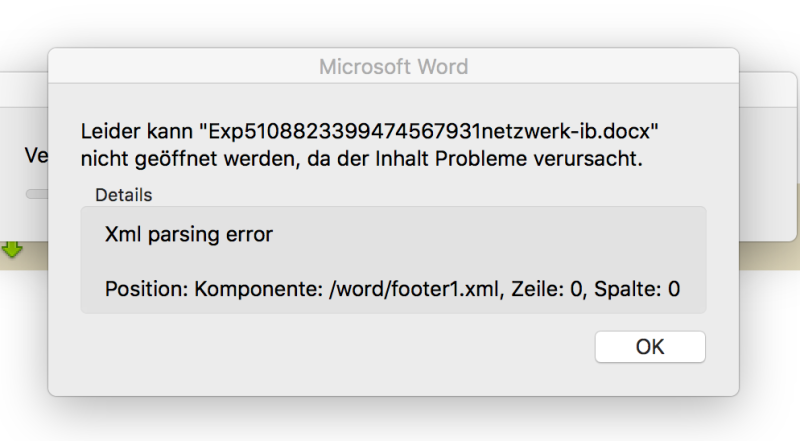
I'm at a loss ... What could this mean? Thank you for your help!
| | | | | Open a ticket | Jun 5, 2018 |
Hello Irene,
I think that it is time for you to open a ticket at https://cafetran.freshdesk.com
You can send the problematic document to support.
| | | | ibz 
Local time: 11:52
English to German
+ ...
TOPIC STARTER | Thank you ... | Jun 5, 2018 |
... again for your help, Hans!
| | | | To report site rules violations or get help, contact a site moderator: You can also contact site staff by submitting a support request » Preview problem | CafeTran Espresso |
|---|
You've never met a CAT tool this clever!
Translate faster & easier, using a sophisticated CAT tool built by a translator / developer.
Accept jobs from clients who use Trados, MemoQ, Wordfast & major CAT tools.
Download and start using CafeTran Espresso -- for free
Buy now! » |
| | Protemos translation business management system |
|---|
Create your account in minutes, and start working! 3-month trial for agencies, and free for freelancers!
The system lets you keep client/vendor database, with contacts and rates, manage projects and assign jobs to vendors, issue invoices, track payments, store and manage project files, generate business reports on turnover profit per client/manager etc.
More info » |
|
| | | | X Sign in to your ProZ.com account... | | | | | |